When your kids are online – whether they are watching videos or on social media – you likely worry about the content they are consuming. As a parent, it is also important to think about the information they are giving out and to teach them about safe browsing. That is because identity thieves are also targeting unsuspecting children.
When your children have access to home computers, smartphones, and tablets, they may be unknowingly sharing confidential information with the wrong people. There are several tools available to help you protect your identity, but when it comes to your kids, prevention truly begins with parents.
To help guard your family against identity theft, think about these questions related to online safety for kids.
Does your child understand the key concepts involved?
Start by helping kids understand why it is important to be cautious about sharing personal information online. Share with them what “identity” means before they begin experimenting online.
Explain it in terms they can understand, depending on their age. For example, a teenager wanting to buy a car might be interested to learn that a financial institution will examine their credit history before determining if they can have a loan. If someone has been using their personal information fraudulently, it could result in them being denied.
Do you protect and monitor your child’s Social Security number?
Very few parents take the time to monitor activity on a child’s Social Security number, which is what identity thieves are counting on. They use the child’s identity to open accounts, and by the time a child is old enough to apply for credit, there could already be damage to their credit history. Just as you are cautious about your own Social Security number, be vigilant about protecting your child’s information – even from other members of your family.
Does your child have a credit report?
Your child’s financial history will not be compiled by credit reporting agencies until they apply for a credit card or there is a public record associated with their identity. In most cases, they should not have a credit report. If they do, it could be a sign that someone is using their information illegally.
To check for a credit report, contact one of the three major credit reporting agencies (Experian, TransUnion, or Equifax). Of the three, TransUnion, makes the process straightforward. If there is not a report on file, your child is likely not a victim of ID theft. If you would like to request a report from all three agencies, download the form and follow the details provided by the Identity Theft Resource Center.
If you believe your or your child’s identity has been stolen, there is no time to waste. Along with TransUnion’s identity theft inquiry form, the Cobalt Credit Union Essential ID Theft Checklist provides a list of the steps you should take the moment you suspect your identity has been compromised.
Do you monitor your child’s online activity?
Internet-enabled devices should be in your home where you can see what your kids are doing and ensure safe browsing. You can also put parental restrictions on devices or install Internet-monitoring software to help you track your child’s activities.
What devices are they using to access the Internet?
If you have banking information or pre-programmed credit card information on your phone or a shared computer, a child could share your personal account information with a few innocent clicks. If they have access to shared devices or have account information on their personal devices, take steps to make sure those accounts are secure.
Do your children have access to your credit/debit card information?
Do not give kids your credit card information or leave your wallet in a place where they can easily access it. Additionally, do not let them know your PIN. This information, along with the security number on the back of a debit card or credit card, needs to be kept strictly confidential and never, at any time, given to a child who might remember it to use later. If they have your card or their own card for specific purposes, make sure they understand the guidelines you have in place and how to safely handle that information.
Remember to download the ID Theft Protection Manual for free!
Is this site for real?
Sometimes kids (and adults) do not realize they are giving their information to thieves. The website appears legitimate – and to be selling legitimate products. However, it could be a fake or “phishing” site. Here is what to tell your child to look for on websites to ensure safe browsing:
- Does it look slightly off? A site might have a large brand name but looks poorly designed and just not quite right. This could be a sign it is a fake. Blurry photos, misspelled words, or content that does not seem to fit are all signs of a phishing site.
- Does it appear different? If the site has changed a lot since you last visited, double-check the URL in the address bar to make sure it is the site you want to be on. If in doubt, retype the URL into the address bar being careful of typos.
Check your browser software. Make sure your software and security settings are up to date.
Look for the signs. Major (legitimate) retailers use security measures or data encryption to protect their customers. Look to make sure the Web address begins with https:// and that there is a padlock symbol next to the address bar.
With our increasingly virtual society, it makes identity theft more common, and children are easy targets. That is why teaching online safety for kids is important both now and for their futures.